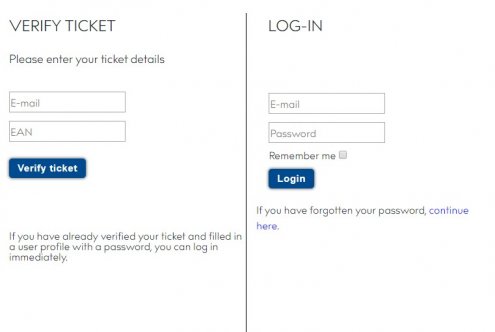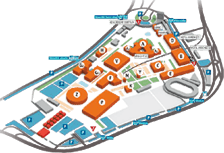URBIS SMART CITY FAIR
2.-4.6. 2021
Smart Municipal Solutions

ENTRY TO THE ONLINE EVENT URBIS SMART CITY FAIR 2021
 |
Additional instructions for logging in to the URBIS SMART CITY FAIR 2021 online event
1) Click on the link at the top of this page and then push the "LOGIN FOR URBIS 2021 ONLINE" button
2) Now you'll need to verify the ticket. On the left side of the form please enter the same e-mail that you used upon registration, and enter the e-ticket ID (EAN), which you will find in the ticket confirmation you received by e-mail.
3) Your user profile will be displayed. Please enter the requested information. The e-mail must be entered again because, for example, an office manager in a company can purchase multiple tickets using his or her own e-mail, but you need a unique e-mail to enter the online event. Here you will also pick a password that is easier to remember for you.
4) After pushing the "Save" button, the log-in form will be displayed, where you enter the information that you entered in the previous step. After sending the information, you will be granted entry to the URBIS SMART CITY FAIR 2021 online event.